Ad Types
Take a look at different ad types, how do they appear in devices and what kind of possibilities they give your ads
Standard infeed
Infeed ads are the most common ad type that appears inside of content feeds. They are part of the page flow and scroll along just like rest of the content.
For infeed ad type use assets that are double the size
of the placement to enhance optimization and image quality. For example, use assets size 600 x 500 when the size of the placement is 300 x 250.
Our infeed creatives work well in sticky placements, except scroll-based layouts.
Common placement sizes
300 x 250; 300 x 300; 320 x 320; 320 x 50; 300×600; 970×250;
Inventory types
- InApp
- Web
- CTV
- CompanionAd
MRAID
- Required for inApp
Programmatic-safe
Yes
Placement
Any display inventory
Any Sticky ad placement (except. sroll interaction layouts)
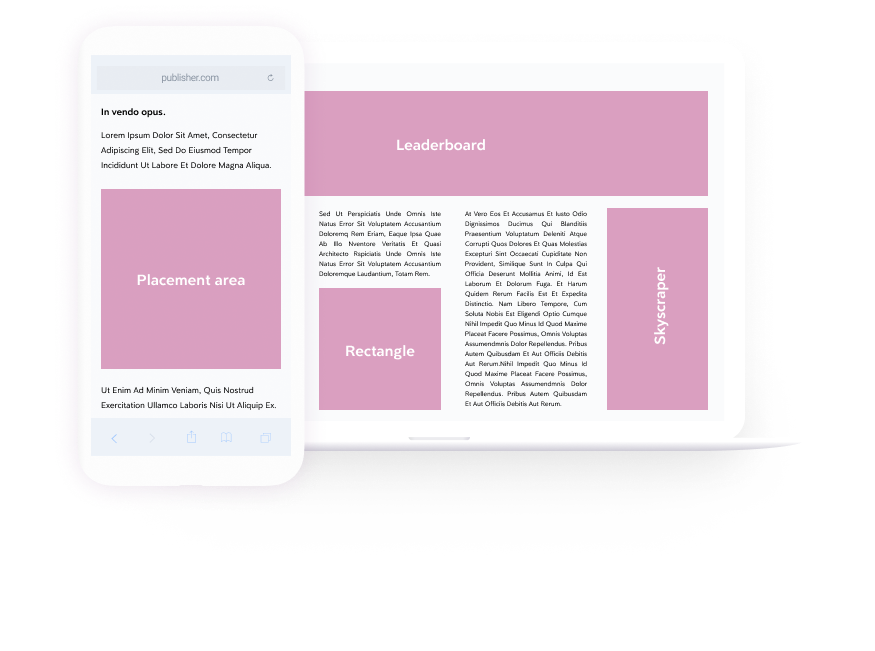
Mobile Infeed Examples
Mobile Interstitial
Mobile interstitial ads are fullscreen ads that overlay the content.
For interstitial ads, we suggest using assets in size 640 x 1280 for best optimization and image quality for both low aspect ratio and high aspect ratio devices.
In layouts using multiple tiles, the size of specific assets will vary.
Safe areas
Fullscreen creatives use safe areas to ensure that your ads look great on all devices. Regardless of your audience’s screen aspect ratio.
When creating fullscreen ads, keep all important content, like logos and text, within the defined “safe area”, to ensure it appears on the screen correctly.
Inventory types
- InApp
- Web
- CompanionAd
MRAID
- Required for inApp
Programmatic-safe
Yes
Placement
Any fullscreen inventory on Web and InApp
Any display inventory on Web
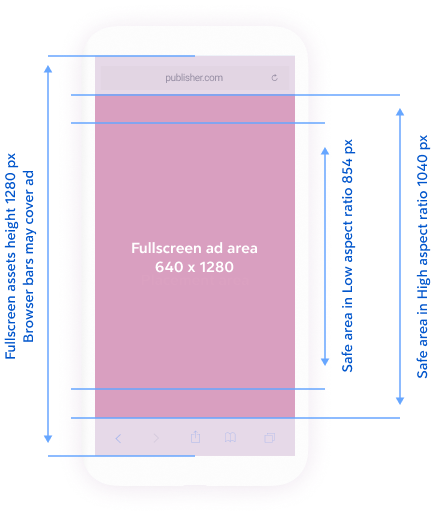
Mobile Interstitial Examples
Mobile Interscroller
Mobile interscroller ads are scroll-in ads, where creatives are fullscreen size, but visible though a viewport. The viewport is the size of the placement, scrolling though publisher content reveals the ad.
For interscroller, we suggest using assets in size 640 x 1280 for best optimization and image quality for both low aspect ratio and high aspect ratio devices. In layouts using multiple tiles, the size of specific assets will vary.
Inventory types
Web
MRAID
- Required for inApp
Programmatic-safe
Yes
Placement
Any display inventory
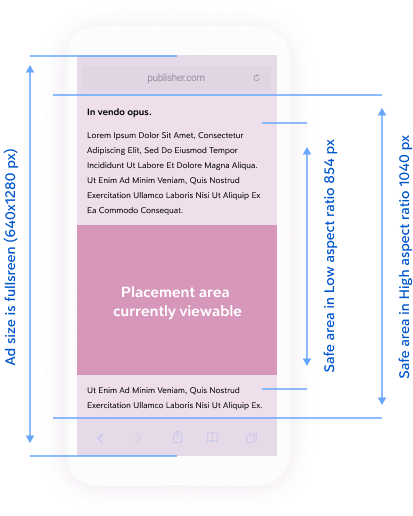
Mobile Interscroller Examples
Mobile Expandable
Mobile expandable ads are two-state ads that transition from the first state to the second state with the press of a finger.
For expandable creatives, you can either buy an expandable placement or also run the ad from a standard in-feed placement (placement size based on the size of the creative’s first state). Please note that Safe Frame needs to be disabled on your DSP / platform for the creative to be able to expand to a bigger size.
There are multiple options how the ad can "expand"
First State > Second state
- Infeed > Infeed
- Infeed > Fullscreen
- Fullscreen > Fullscreen
Inventory types
- InApp
- Web
MRAID
- Required for inApp
Programmatic-safe
Yes
Placement
Any display inventory

Expandable Examples
Lightbox ad
Lightbox is a new ad type where the ad starts as any in-feed layout, but when clicked, it opens either a website landing page or an imported HTML5 page.
This versatile ad format is compatible with both mobile and desktop placements.
For lightbox creatives, you can either buy an expandable placement or also run the ad from a standard in-feed placement (placement size based on the size of the creative’s first state). Please note that Safe Frame needs to be disabled on your DSP / platform for the creative to be able to expand to a bigger size.
Inventory types
- InApp
- Web
MRAID
- Required for inApp
Programmatic safe
Yes
Placement
Any display inventory
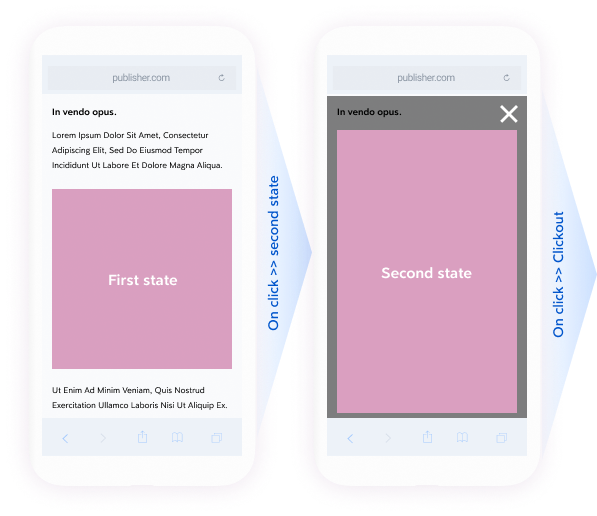
Lightbox examples
Instream Video Ad
Instream Video Ad category is VAST, VPAID (SIMID) standard based ads for video-sharing platforms.
For VAST you can use our desktop still layout.
For VPAID all desktop layouts with video are available.
Campaign Manager will convert and optimize all videos and assets to fit VAST & VPAID 4.0 standards (for viewing on different sizes and devices). Furthermore, all features like optional assets, cropping, and effects are available.
Common placement ratios
1:1; 16:9; 9:16
Inventory types
- In-Stream
Placement
Any In-Stream inventory (VAST/VPAID/SIMID)
Programmatic-safe
Yes

VPAID Examples
Responsive
Responsive is a creative that can be used in different desktop and mobile sizes. It takes one set of assets and automatically creates multiple ads in different desktop and mobile sizes. This feature is available only for 🄴🄽🅃🄴🅁🄿🅁🄸🅂🄴 🄿🄻🄰🄽.Contact us for more information
Common placement sizes
Mobile: 300 x 250; 320×480
Desktop: 300×250, 336×280, 970×250, 300×600
Custom sizes are supported
Inventory types
- Any display inventory
Programmatic-safe
Yes
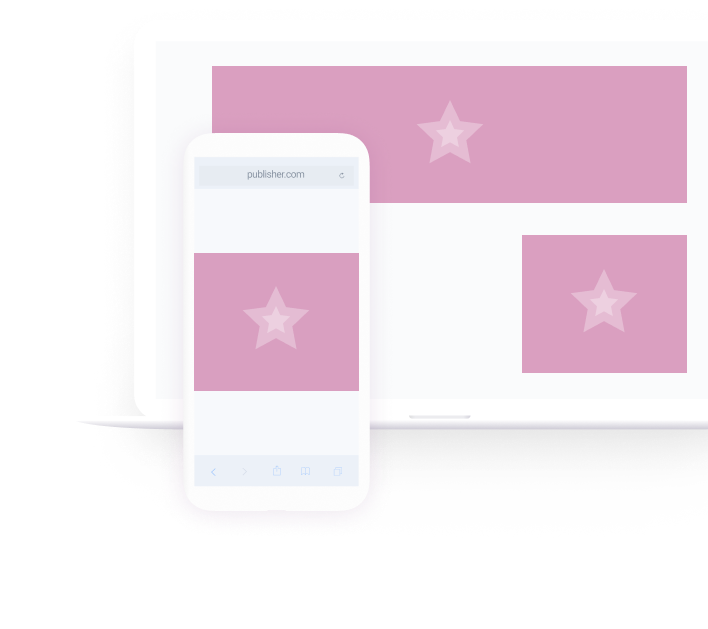
Responsive Examples
HTML5
You can also use your existing HTML5 banner. Just upload your existing HTML5 banner, and we will optimize the assets and the code so it loads faster. After publishing you can see basic analytics (impressions, clicks, engagement) in campaign analytics. To enable this feature, email us the request at [email protected], or click the messenger icon in the bottom right corner of the screen.
Inventory types
- Any display inventory
- Any VPAID inventory
Programmatic-safe
Yes
