 Layout demo: WSJ specific
Layout demo: WSJ specific
Map with vertical drag
Map with vertical drag is a layout where user first sees full placement size main media asset and can swipe up to fully reveal interactive map with location pins. The map can contain multiple locations and it can be set to focus on the closest or display up to 4 closest locations in the map legend as text. The locations’ data is taken from a CSV file which contains Location title, Latitude and Longitude. Optionally, it’s possible to add a map header, parallax object, hint and overlay assets. Read more about map layouts.
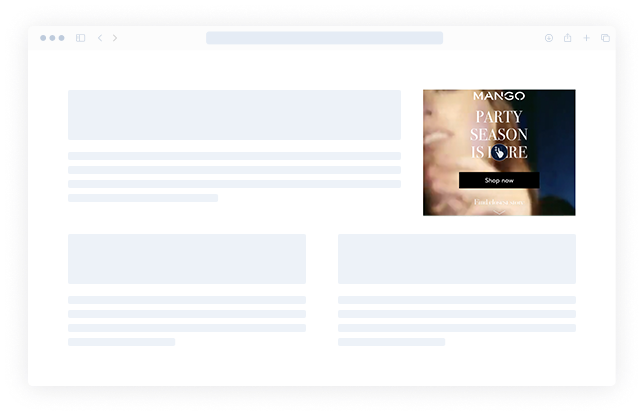

- Desktop Mobile
- Infeed Interstitial Interscroller Expandable
- 2 main assets , 3 optional assets , 6 additional assets
- Video enabled
- Touch interaction
Survey
Survey is a layout that allows user to create a survey for the ad viewers. Layout consists of optional intro screen, question screens (up to 6) with answers (each question can have 6 answer choices) and end screen. Questions can either have single-choice or multiple-choice answers. No premade assets are necessary to use the layout, user can simply type in the text by themselves and style it. Read more in details.
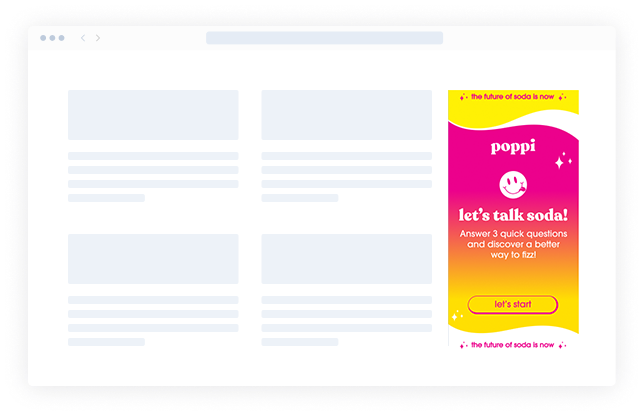
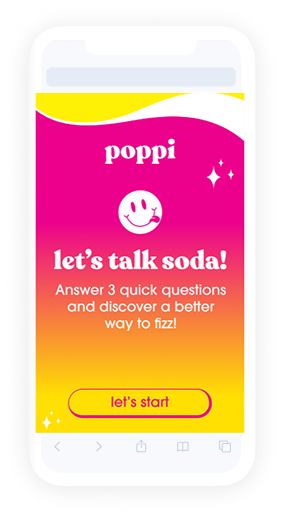

- Desktop Mobile
- Infeed Interstitial Interscroller Expandable
- No assets
- Touch interaction
Social To Display
Social to Display is a layout that allows user to import their Facebook post and turn it into a display ad. Data that is imported from the social ad consists of up to six image or video assets, profile image and page info such as page name, hashtags, likes and comments count. User can modify imported data by changing assets, editing texts and choosing their text color and size.